Real-life CI/CD pipelines with Github Actions
Earlier this year, Github released their workflow automation tool Actions. Github claims to provide nothing less than * world-class* CI/CD with Actions. After its release in Autumn 2019, I took the chance and migrated the multi-stage CI Pipeline of remoteAudio to Github Actions.
Now it’s time to share the good, the bad and the ugly parts of Github Actions.
How Actions work
I have to admit that Github Actions are much more than just a Continuous Integration / Continuous Delivery tool. I fully share their official slogan of being a workflow automation tool. That said, generalization, unfortunately, comes often with a cost. But before we go into the details, let me briefly explain how Github Actions work. The following section is not meant to replace the official documentation, but rather to give you an idea about the concepts behind Github Actions.
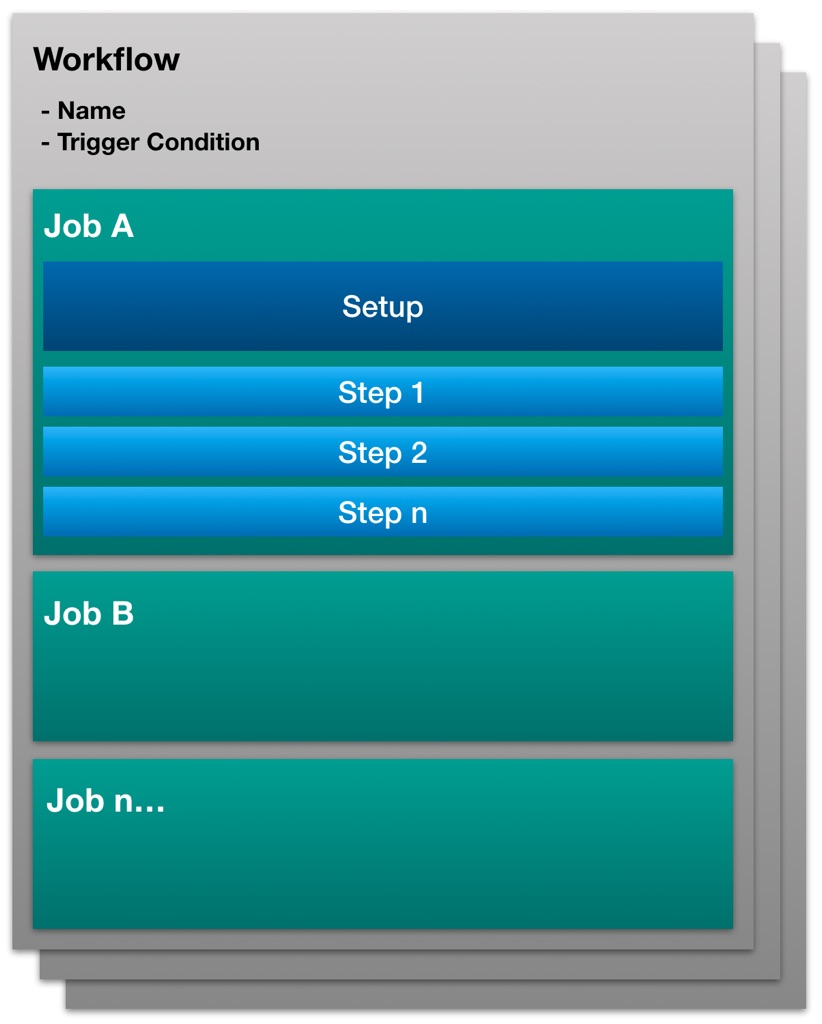
Figure 1: Github Actions Workflows in a nutshell
Workflows
Everything is organized in Workflows. Workflows are written in YAML and live in the /.github/workflows directory of your repository. Workflows are independent of each other. Workflows are triggered by either an Event (e.g. Push or Pull Request) or scheduled (cron style).
Jobs
A workflow contains one or more jobs. A job consists of two parts. First, you do the job setup (specifying build platform, matrix parameters, run strategy, …) then you run the real tasks or steps, how they are called in Actions. A job can depend on previous jobs, however only on jobs within the same workflow. Jobs can run in parallel.
Steps
Steps are a set of tasks performed as part of a job. This is where the work gets done. Steps can either run commands or Actions. There is an evolving Marketplace with predefined actions which can be easily used. Steps run sequentially but are executed in isolation (actually as containers). They only share the same filesystem.
My CI workflow
The application remoteAudio is an audio streaming application written in golang. It has a small footprint and runs well on embedded or desktop devices. I try to provide binaries for as many platforms as possible.
For native golang code, the compiler handles cross-compilation fine. However, when cgo and platform-specific C libraries are involved, things get a bit more complicated. I have dedicated an entire blog post on how I cross-compile cgo based projects, in case you are curious.
So basically the CI pipeline consists of the following steps:
- Execute the build process for all platforms on
pushandpull_request. Stash the build artifacts temporarily - Create a release if our commit is tagged
- Upload and attach the build artifacts to the corresponding release
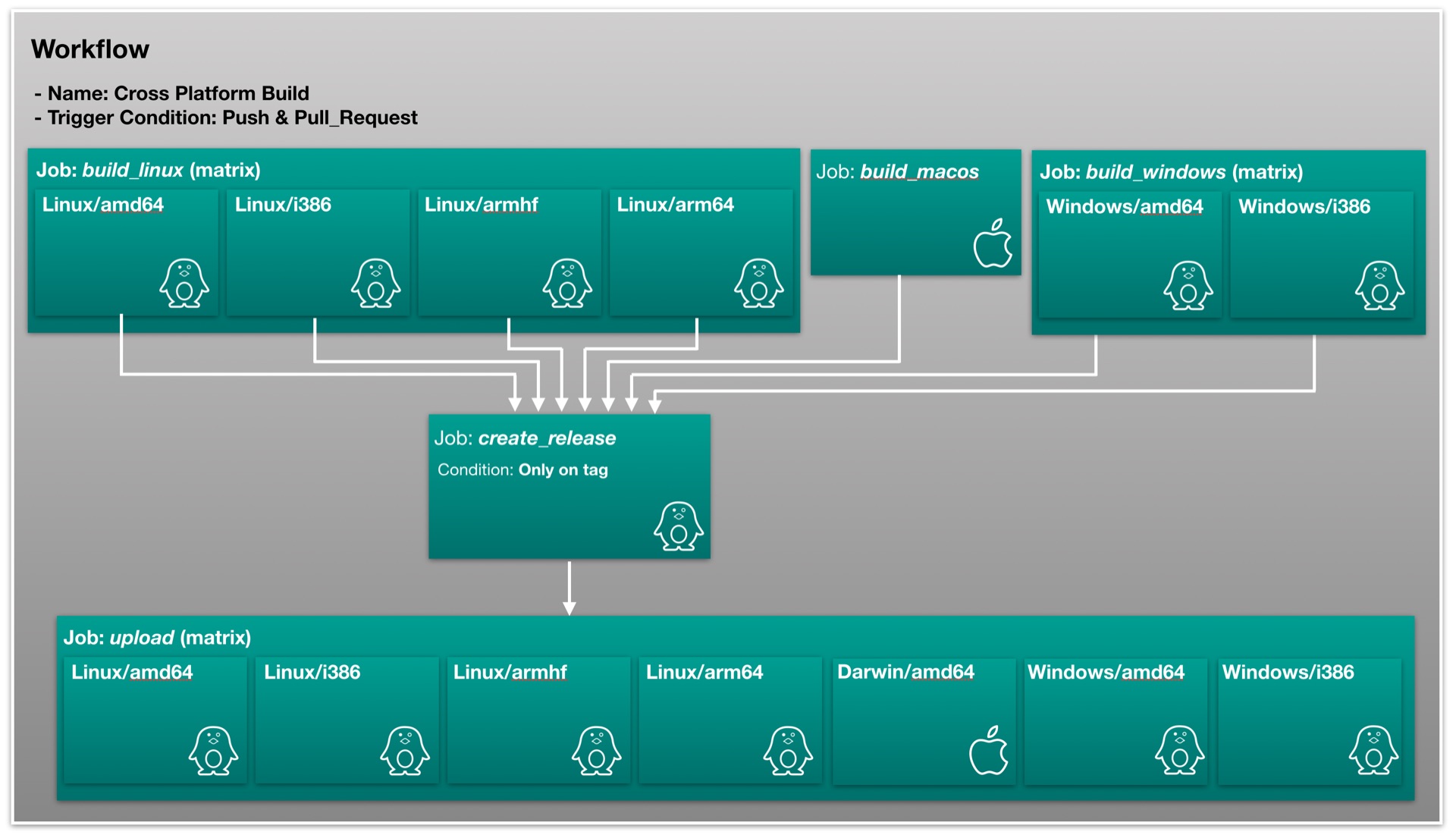
Figure 2: CI Workflow for remoteAudio (click to enlarge)
You can find the complete workflow in the remoteAudio repository. Since it is over 200 lines long, I prefer not to paste it into this article.
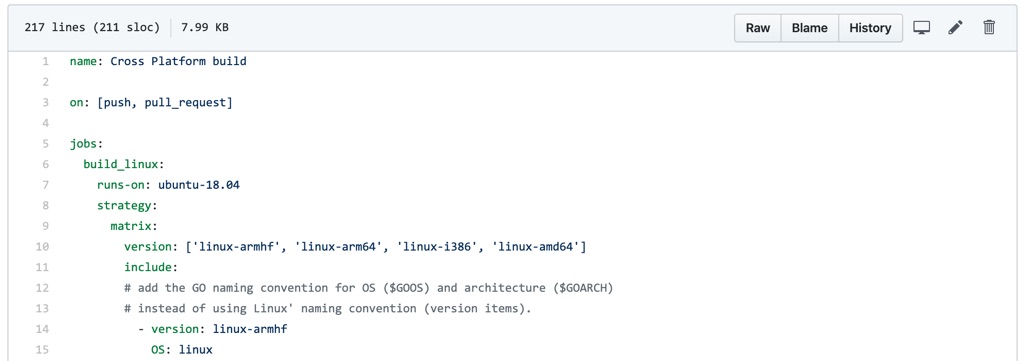
I consider this CI pipeline nothing overly complicated, but somewhat more advanced than the average example pipeline.
In the following chapters, we will dive into the details and discuss the good, the bad, and the ugly parts of Github Actions.
The Good
Beefy VMs & generous quotas
Github Actions run on the Microsoft’s Azure cloud. Jobs can run on Linux, Windows, and MacOS. The machines are really fast and spin up almost immediately, once the workflow has been triggered. By the time of writing, the VMs come with 2 CPU cores, 7GByte of RAM, and 14Gbyte of SSD disk space. The VM images are well maintained and come with a ton of pre-installed software. Workflows and jobs within workflows can be executed in parallel. Since I’m compiling remoteAudio for 6 platforms at once, this is a huge time saver. For now, Github Actions allow unlimited build time for public repositories. But also for private repositories, you’ll get 2000 minutes/month for free.
Overall, I have to say that this is very generous. I couldn’t be happier with the performance of the runners.
If all of that isn’t enough, you can set up and incorporate your own self-hosted Runners within Actions.
Flexibility
Github Actions can either be a Docker container or a Node.js application. That’s pretty powerful! You can write custom Actions in the programming language of your choice, doing (almost) everything you ever wanted to do in a CI Pipeline. Your imagination is the limit. This site explains everything to get you started with your custom Actions.
Github Integration
Well, Actions wouldn’t be a Github service if it wasn’t well integrated with other Github services. Getting started with Actions is easy. While in other CI systems you first have to generate and manually encrypt an API access token, with Actions, this is done automatically for us.
By having a look at the events that can trigger workflows we see that Actions is much more than just a CI system. You can automate almost any aspect of your Github repo, including fine-grain event triggers on Issues and Wikis.
Secret Management
Secret Management has been implemented straightforward and is easy to use. Instead of storing sensitive information, like passwords within your workflow document, you store them in your Project’s Settings > Secrets engine and query them directly from within your workflow. Github-related keys, like the GITHUB_TOKEN are automatically available.
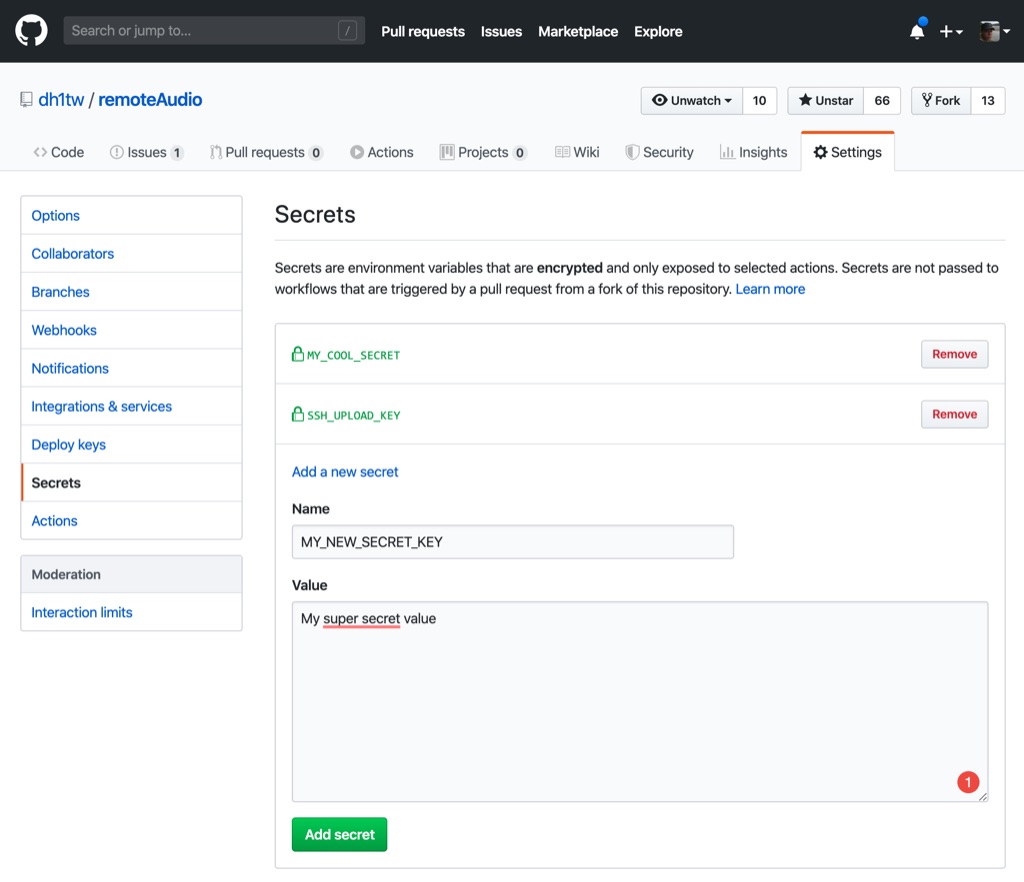
Figure 3: Secret Management in Github
Retrieving a secret is as easy as:
steps:
- name: Create Release
id: create_release
uses: actions/create-release@v1.0.0
env:
GITHUB_TOKEN: ${{ secrets.GITHUB_TOKEN }}
with:
[...further details omitted]
Status badge
Who doesn’t love Status badges? Actions provide automatically a status badge for your workflow. They can be easily embedded in your readme.md and if desired, filtered by branch.

The bad
Limited git/repo information
Within Actions, a couple of Context objects are available. One of them is the Github context. You can use the values of these context objects in your workflow to some extend.
Examples:
github.shaprovides for example the SHA1 fingerprint of the current commitgithub.refprovides the branch or tag name that triggered the workflow
Sound good, yes? Well, there are a lot of fundamental values missing. Imagine you need the branch and tag of a commit. Well, that’s not possible. Want the short SHA of the commit? Again, not available. A lot of basic git information is missing. Just have a look at the information available in Gitlab CI workflows or TravisCI workflows.
So if we want to use a slugged version of our tag, we have to first extract it in one step. Afterward, we have to copy the output variable VERSION of that step into an environment variable of all consecutive steps where it is needed. Since jobs are completely independent of each other, we have to include this code in all the jobs where we need the slugged version of our tag.
# [non relevant details omitted...]
steps:
- name: Get the version (git tag)
id: get_version
run: echo ::set-output name=VERSION::${GITHUB_REF/refs\/tags\//}
- name: Print semver tag
env:
VERSION: ${{ steps.get_version.outputs.VERSION }}
run: echo $VERSION
Immature Actions
By the time of writing, the Github Marketplace for Actions showed close to 2000 available Actions. After poking around with a few actions I found the maturity and quality of most Actions sobering. This applies to 3rd-party Actions and Actions maintained directly by Github. Granted, Github Actions are publicly available for just about 3 months. I fully expect that maturity will improve over time.
One example is the actions/upload-release-asset. It is quite common practice to include the semantic version tag (e.g. v0.5.3) in the asset’s / archive’s name. In other CI systems, we can include environment variables in the parameters. Here we can’t. So setting asset_path and asset_name as shown below is unfortunately not possible.
# [non relevant details omitted...]
- name: Upload Release Artifact ${{ matrix.version }}
uses: actions/upload-release-asset@v1.0.1
env:
GITHUB_TOKEN: ${{ secrets.GITHUB_TOKEN }}
VERSION: ${{ steps.get_version.outputs.VERSION }}
with:
upload_url: ${{ steps.get_release_url.outputs.URL }}
asset_path: ./remoteAudio-$VERSION-${{ matrix.OS }}-${{ matrix.ARCH }}.zip
asset_name: remoteAudio-$VERSION-${{ matrix.OS }}-${{ matrix.ARCH }}.zip
asset_content_type: application/gzip
As a workaround, we have to add the intermediary step prepare_artifact_metadata in which we create the strings for asset_path and asset_name.
[non relevant details omitted...]
- name: Prepare artifact metadata
id: prepare_artifact_metadata
env:
VERSION: ${{ steps.get_version.outputs.VERSION }}
run: |
echo ::set-output name=ARTIFACT_PATH::./remoteAudio-$VERSION-${{ matrix.OS }}-${{ matrix.ARCH }}.zip
echo ::set-output name=ARTIFACT_NAME::remoteAudio-$VERSION-${{ matrix.OS }}-${{ matrix.ARCH }}.zip
- name: Upload Release Artifact ${{ matrix.version }}
uses: actions/upload-release-asset@v1.0.1
env:
GITHUB_TOKEN: ${{ secrets.GITHUB_TOKEN }}
with:
upload_url: ${{ steps.get_release_url.outputs.URL }}
asset_path: ${{ steps.prepare_artifact_metadata.outputs.ARTIFACT_PATH }}
asset_name: ${{ steps.prepare_artifact_metadata.outputs.ARTIFACT_NAME }}
asset_content_type: application/gzip
Insufficient filtering
Actions only allow doing some filtering on the triggered events on a per-workflow basis. In Continuous Integration pipelines, we often want to execute jobs only when certain conditions are met. For example, we only want to create a deployment when a commit is on the master branch AND has a tag.
The on keyword provides some filtering:
on:
push:
# Sequence of patterns matched against refs/heads
branches:
- master # Push events on master branch
- 'mona/octocat' # Push events to branches matching refs/heads/mona/octocat
- 'releases/**' # Push events to branches matching refs/heads/releases/10
# Sequence of patterns matched against refs/tags
tags:
- v1 # Push events to v1 tag
- v1.* # Push events to v1.0, v1.1, and v1.9 tags
BUT, all those filters are logically ORed. By today there is no way to trigger a workflow that meets a condition on branches AND tags.
Limited helper functions
Actions provide operators and functions which allow us to evaluate certain conditions or do basic string transformation. Some examples are format( string, replaceValue0, replaceValue1, ..., replaceValueN) or join( element, optionalElem ). Unfortunately, that’s too basic. The missing support of RegEx hurts. In my case, the missing functions have to lead to additional intermediary steps in which I had to do the string transformations in the shell.
The ugly
No shared Variables
There is no way to define common variables between jobs. This sucks big time. For example, after creating a release, the release URL has to be provided to the job that uploads the artifact to the release. If you have implemented a fan-in/fan-out matrix jobs as I have with remoteAudio, you will find yourself in a situation that you can not pass the string, containing the upload URL, to the upload jobs in the matrix.
My workaround is to store the release URL in a textfile, upload it as a build artifact and then download it again in the respective upload job. This workaround looks like this:
create_release:
runs-on: ubuntu-18.04
needs: [build_linux, build_macos, build_windows]
if: startsWith(github.ref, 'refs/tags/v')
steps:
# [non relevant details omitted...]
# since jobs can not share any variables we have to copy the URL of the created Github release
# into a file and stash it as an artifact
- name: Copy release URL into file
run: |
mkdir release
printf "%s" "${{ steps.create_release.outputs.upload_url }}" > release/url.txt
- name: Stash file containing the release URL as an artifact
uses: actions/upload-artifact@v1
with:
name: release-url
path: ./release
upload:
runs-on: ubuntu-18.04
needs: create_release # release must be created before this job can start
strategy:
matrix:
version: ['linux-armhf', 'linux-arm64', 'linux-i386', 'linux-amd64', 'darwin-amd64', 'windows-amd64', 'windows-i386']
steps:
# [non relevant details omitted...]
# Download the previously uploaded artifact which contains the release URL
- name: Retrieve stashed release URL
uses: actions/download-artifact@v1
with:
name: release-url
# Write content of downloaded file (a string which contains the release URL) into a step.outputs variable
- name: Read release URL
id: get_release_url
run: echo ::set-output name=URL::$(cat release-url/url.txt)
# [non relevant details omitted...]
By contrast, below you find all you need to create a release and upload the artifacts with TravisCI. Quite a difference, eh?
# [non relevant details omitted...]
deploy:
provider: releases
api_key:
secure: "encrypted token"
file: remoteAudio-$TRAVIS_TAG-$GIMME_OS-$GIMME_ARCH.tar.gz
skip_cleanup: true
on:
repo: dh1tw/remoteAudio
tags:
true
draft: true
go: "1.13"
Don’t repeat yourself
When I learned programming, one of the mantras I heard over and over was: DRY - Don’t repeat yourself. As you have seen in the examples above, we are forced to copy & paste the same code over and over. This makes increasingly complex workflows less and less maintainable. By today, Github Actions doesn’t provide a way for reusing code blocks, other than implementing them into Actions. I think Github should provide a way to reuse jobs or partial workflows.
Summary
As you can see, it took me quite some time to wrap my head around Github Actions. After a few quick wins, I, unfortunately, hit several times a wall. If your CI pipeline is a bit more sophisticated than the rudimentary examples, you will find yourself implementing more than one dirty workaround due to missing functionality or current limitations of Github Actions.
IMHO, Github Actions is still far away from providing world-class CI/CD. That said, I recognize that they are providing this service actually for free for all Open Source repositories. The underlying hardware is kickass and the runners are blazing fast. Let’s hope, that Github listens to the users and fixes the shortcomings over time.